Documentation¶
ReStructured Text (RST) is a markdown language with additional directives for table of contents, tables and footnotes, among other things. It can also be configured to pull docstrings directly from the code base. Sphinx is a python-based document generator which converts RST into HTML docs for browsing and searching. Gulp is used as a makefile and to convert LESS stylesheets into CSS.
Web-based Updates¶
Github can be used to do most page updates. To begin, click on the ‘edit on github’ link at the top right of the page you’d like to edit. Log in to your github account; or create one and verify your email address.
The primary repository can not be edited directly; github will prompt you to create your own copy,
called a fork. Edit the file using and preview the changes. When you are finished, write a quick
summary of the change and click “Propose file change”. This will create a pull request and notify
the development team of the suggested update. Once accepted, the documentation will automatically
be updated on develop branch.
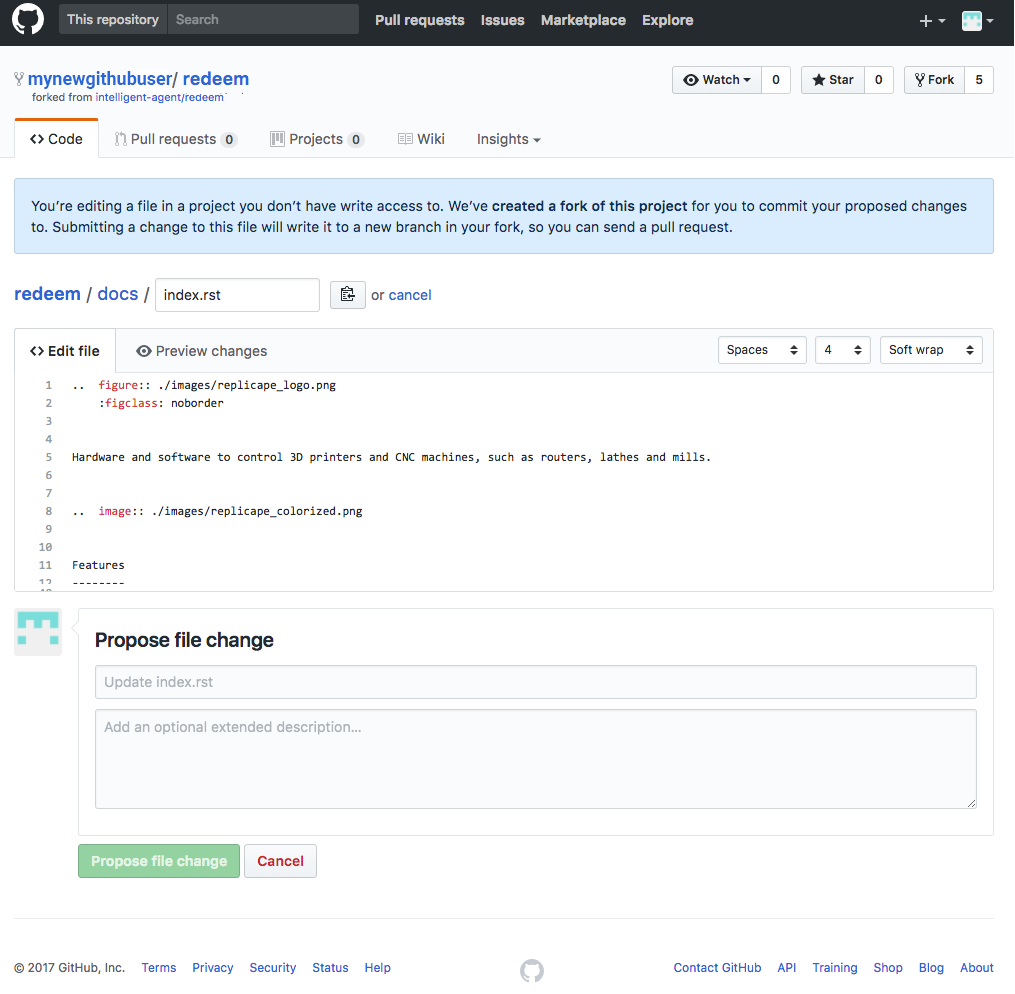
Dependencies¶
If you’re updating docs locally, you’ll need to install a few python modules. This is required because Sphinx reads docstrings from the code base and adds them to the documentation:
pip install tests/modules.txt
pip install docs/requirements.txt
Next you’ll need to install a few node-based tools which are used to process the visual theme: Node Package Manager and Yarn.
brew install npm yarn (for mac osx) or apt-get install npm yarn (for linux)
Assuming you have the redeem git repo already cloned, install the remainder of the node packages:
$ cd redeem/docs
$ yarn
To build the docs:
``$ gulp docs``
Or if you’d like it to build every time a change is made to code or docs, use gulp watch.
The output is placed in the /docs/_build/html directory and, since it’s static, can be opened directly from a browser.
Mediawiki to RST¶
Pandoc is a tool that converts between multiple different markup and markdown formats. When converting from mediawiki to restructured text, it converts about 90% of the formatting without need for manual refactoring.
To install: brew install pandoc
To convert from mediawiki:
- go to the mediawiki page and click Edit
- copy and paste the content into a text file. eg. mywikipage.mw
- run pandoc:
pandoc -r mediawiki -w rst mywikipage.mw > mywikipage.rst - edit as needed
Release Build (Versions)¶
The build process which produces the current and past versions of the documentation requires that all files are committed, pushed and have a tag with the format of X.X or X.X.X. There is a gulp command that handles all of the configuration:
$ gulp build-versions
Commonly Used Syntax¶
Hyperlinks¶
Display Name is a link to an external site; it will open in a new window.
Replicape is used to reference another piece of the same documentation using the title of that doc.
Or it can be used to name the link to something different Go to Replicape uses an alternative displayed name.
Footnotes : reference¶
Here is a paragraph that has two footnotes [1]; the actual footnote is displayed at the end of this document [2]
Table¶
| Simple | Table | Of | Rows | and | Columns |
|---|---|---|---|---|---|
| Item 1 | a | b | c | d | e |
| Item 2 | f | g | h | i | j |
| Item 3 | k | l | m | n | o |
| Item 4 | p | q | r | s | t |
Highlighting¶
Important
a piece of information to be highlighted
Note
information that is thought of as a best practice. read more about it here.
Warning
this should be used to highlight a backwards incompatible change
Danger
do not do this as something maybe damaged or lost
New in version X.Y.Z.
Images¶
An image is shown as a thumbnail; full size is viewable by clicking on it:

Figures have other options, including using a caption:

A caption describing this figure.
Code Documentation¶
Docstrings should use the NumPY format. Source code for these examples can be found at NumPY Docstring Example
-
example.function_with_types_in_docstring(param1, param2)¶ Example function with types documented in the docstring.
PEP 484 type annotations are supported. If attribute, parameter, and return types are annotated according to PEP 484 they do not need to be included in the docstring:
Parameters: - param1 (int) – The first parameter.
- param2 (str) – The second parameter.
Returns: True if successful, False otherwise.
Return type: bool
-
example.module_level_function(param1, param2=None, *args, **kwargs)¶ This is an example of a module level function.
Function parameters should be documented in the
Parameterssection. The name of each parameter is required. The type and description of each parameter is optional, but should be included if not obvious.If *args or **kwargs are accepted, they should be listed as
*argsand**kwargs.The format for a parameter is:
name : type description The description may span multiple lines. Following lines should be indented to match the first line of the description. The ": type" is optional. Multiple paragraphs are supported in parameter descriptions.
Parameters: - param1 (int) – The first parameter.
- param2 (
str, optional) – The second parameter. - *args – Variable length argument list.
- **kwargs – Arbitrary keyword arguments.
Returns: True if successful, False otherwise.
The return type is not optional. The
Returnssection may span multiple lines and paragraphs. Following lines should be indented to match the first line of the description.The
Returnssection supports any reStructuredText formatting, including literal blocks:{ 'param1': param1, 'param2': param2 }
Return type: bool
Raises: AttributeError– TheRaisessection is a list of all exceptions that are relevant to the interface.ValueError– If param2 is equal to param1.
-
example.example_generator(n)¶ Generators have a
Yieldssection instead of aReturnssection.Parameters: n (int) – The upper limit of the range to generate, from 0 to n - 1. Yields: int – The next number in the range of 0 to n - 1. Examples
Examples should be written in doctest format, and should illustrate how to use the function.
>>> print([i for i in example_generator(4)]) [0, 1, 2, 3]
-
exception
example.ExampleError(msg, code)¶ Exceptions are documented in the same way as classes.
The __init__ method may be documented in either the class level docstring, or as a docstring on the __init__ method itself.
Either form is acceptable, but the two should not be mixed. Choose one convention to document the __init__ method and be consistent with it.
Note
Do not include the self parameter in the
Parameterssection.Parameters: - msg (str) – Human readable string describing the exception.
- code (
int, optional) – Numeric error code.
-
msg¶ str – Human readable string describing the exception.
-
code¶ int – Numeric error code.
-
class
example.ExampleClass(param1, param2, param3)¶ The summary line for a class docstring should fit on one line.
It may include what the purpose of this class is and how it should be used.
More detail on what gets initialized
Parameters: - param1 – The first parameter.
- param2 – The second parameter.
-
attr1= None¶ description of the various class attributes
-
attr2= None¶ Description of attr1
-
attr3= None¶ Doc comment inline with attribute
-
attr4= None¶ list of str – Doc comment before attribute, with type specified
-
attr5= None¶ str – Docstring after attribute, with type specified.
-
example_method(param1, param2)¶ Class methods are similar to regular functions.
Note
Do not include the self parameter in the
Parameterssection.Parameters: - param1 – The first parameter.
- param2 – The second parameter.
Returns: True if successful, False otherwise.
Return type: bool
-
readonly_property¶ str – Properties should be documented in their getter method.
-
readwrite_property¶ listofstr– Properties with both a getter and setter should only be documented in their getter method.If the setter method contains notable behavior, it should be mentioned here.
