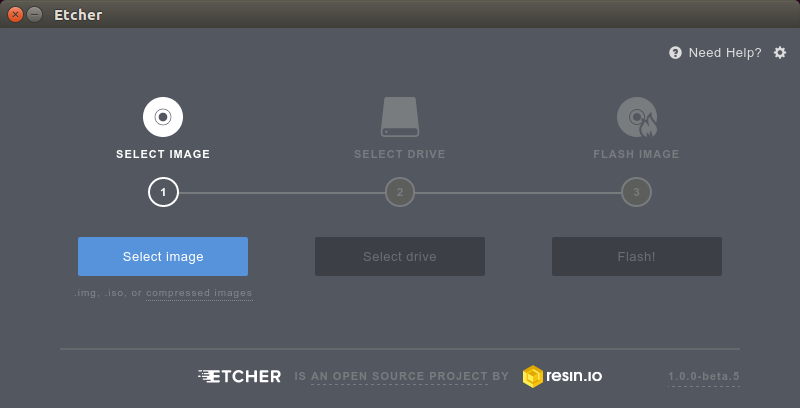Image Burn¶
Once you have the Umikaze image for the BeagleBone Black downloaded to your computer, you can transfer it to a microSD card.
Note
The latest version of Umikaze requires at least 4GB
Several programs are available to burn the image on the microSD card. Etcher is recommended.
Initial¶
Linux¶
For Linux, make sure you make the app executable and start it as root:
cd ~/Downloads
chmod +x Etcher-linux-x64.AppImage
sudo ./Etcher-linux-x64.AppImage
Windows¶
Run the program installer and launch the application.
OS X¶
Open the DMG to drag the app into the application folder. Launch the application.
Burning¶
Follow the instructions from the app, briefly:
1) Hit “select image” and find the image you previously downloaded
called ” Umikaze-2.1.1.img.xz”.
2) Insert a 4GB micro SD card (or larger) in your SD card reader slot.
The card should be detected by the app.
3) Hit flash, and wait for it to finish.
Elias also made a quick video on how to do this procedure:
{{#evt: service=youtube
|id=https://www.youtube.com/watch?v=23Id20_8hWs |alignment=center
}}